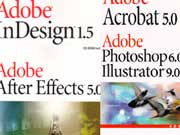 Adobe InDesign 1.5, Adobe Acrobat 5.0, Adobe After Effects 5.0, and Adobe Photoshop 6.0 & Illustrator 9.0. Adobe Press. Adobe InDesign 1.5, Adobe Acrobat 5.0, Adobe After Effects 5.0, and Adobe Photoshop 6.0 & Illustrator 9.0. Adobe Press.
These books are all in the Classroom in a Book series, designed to cover most of an application's functions in a series of beautifully designed projects. The CD includes all the files you need to complete the projects. All of these titles are a good start when learning a new application.
-
|
 Handspring Visor and Palm Organizers, by Jeff Carlson, QuickTime 5 by Judith Stern and Robert Lettieri, After Affects QuickPro Guide by Antony Bolante, and PERL and CGI for the World Wide Web by Elizabeth Castro, Peachpit Press, Handspring Visor and Palm Organizers, by Jeff Carlson, QuickTime 5 by Judith Stern and Robert Lettieri, After Affects QuickPro Guide by Antony Bolante, and PERL and CGI for the World Wide Web by Elizabeth Castro, Peachpit Press,
all continue in the tradition of this extraordinary series. Lots of visuals make even the most esoteric material understandable, and the step-by-step approach to these topics will have you up and running--now!. The books on the Palm and Visor more than compensate for the minimal handbooks that come with the products, especially as they deal with current third-party features now available for the PDA market.
|
 Adobe Photoshop 6.0 Studio Techniques, by Ben Willmore, Macintosh/Windows, $44.99 with CD, Adobe Press. Adobe Photoshop 6.0 Studio Techniques, by Ben Willmore, Macintosh/Windows, $44.99 with CD, Adobe Press.
For anyone wanting to prepare images for print or for the Web, this book will give you enough artistic inspiration and an understanding of how and why to use certain Photoshop tools. It moves the reader from basic techniques to more complete tasks and features, including layers, resolution, line art, scanning, and compositing. With four new chapters on Web graphics, there is a wealth of information that will help users produce professional results for print and broadcast.
|
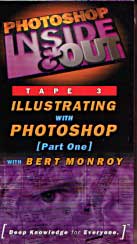 Photoshop Inside & Out, Part One, Illustrating with Photoshop, IDIG, $26. Photoshop Inside & Out, Part One, Illustrating with Photoshop, IDIG, $26.
As Illustrator adds more raster features and Photoshop includes more vector tools, we're going to have to learn to move easily and effectively between these two once so-separate worlds. This wonderful series of video tapes with Bert Monroy puts you in class with one of the great Photoshop instructors and teaches you everything you need to know about illustrating with Photoshop. You'll learn more how to create text effects, use paths, exotic textures and ever simulate realistic lighting. Alpha channels, advanced compositing and depth effects are also covered in this and in all the videos in this spectacular training series.
|